Download Paragon NTFS for Mac Free. it is full Latest Version setup of Paragon NTFS Premium Pro DMG for Apple Macbook OS X.
Brief Overview of Paragon NTFS for Mac OS X
Paragon NTFS for MacOS X is an impressive and handy low-level file system driver that has been made to overcome the incompatibility barriers between the macOS and Windows. Though macOS is capable of reading the data from NTFS partitions it does not allow you to write data on such drives by default. You can also download Tuxera NTFS for Mac.

Paragon NTFS for MacOS X has got advanced Paragon technology behind which is called Universal File System Driver or USFD. USFD was mainly developed to offer uninterrupted access to NTFS, FAT and Ext2/3FS volumes under macOS platform. Paragon NTFS for MacOS X lets you access ultra high capacity disks, SCSI and SATA/eSATA disks. You can also access the preference pane via the System preferences window and can view the list with all available NTFS partitions. There is a General tab that lets you enable or disable the driver on of off and select the partitions to which you want to gain access. All in all Paragon NTFS for MacOS X is an impressive and handy low-level file system driver that has been made to overcome the incompatibility barriers between the macOS and Windows. You can also download OmniPlan 2 for MacOS X.
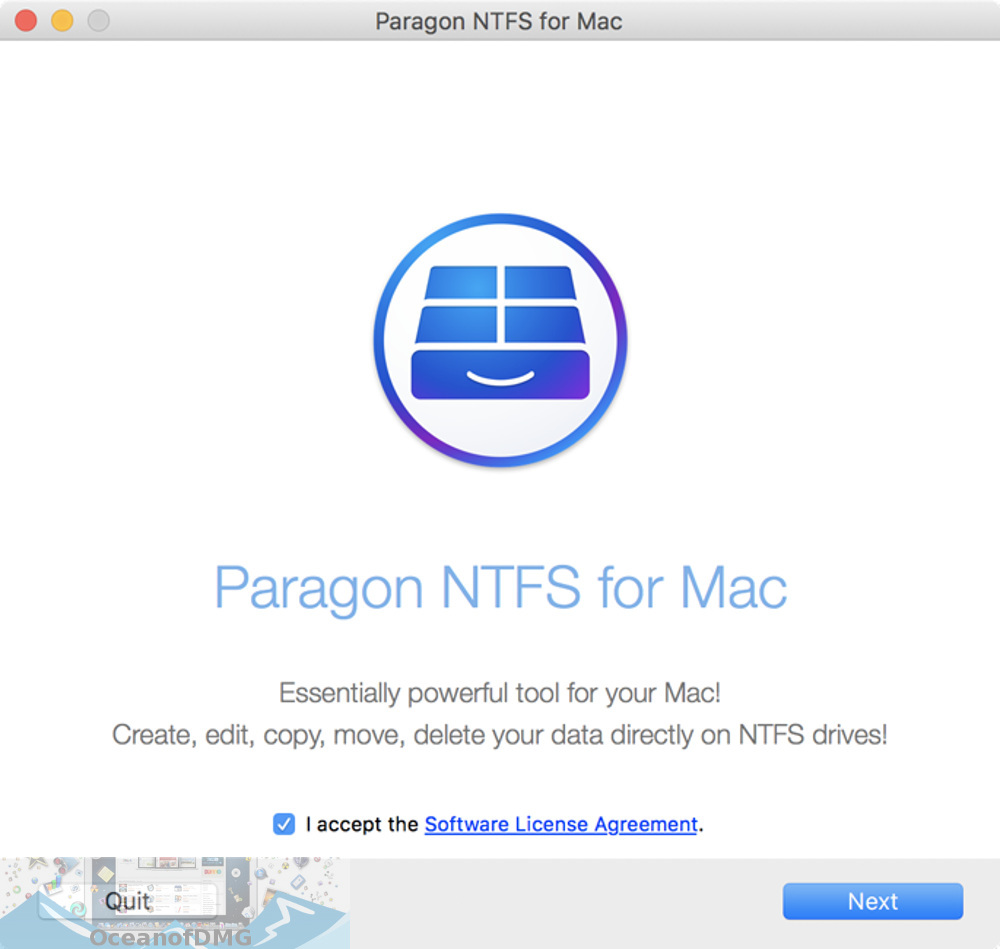
Features of Paragon NTFS for Macbook
Below are some main features which you’ll experience after Paragon NTFS for Mac free download.
- An impressive and handy low-level file system driver that has been made to overcome the imcompatibility barriers between the macOS and Windows.
- Got advanced Paragon technology behind which is called Universal File System Driver or USFD.
- Lets you access ultra high capacity disks, SCSI and SATA/eSATA disks.
- Can also access the preference pane via the System preferences window and can view the list with all available NTFS partitions.
- There is a General tab that lets you enable or disable the driver on of off and select the partitions to which you want to gain access.
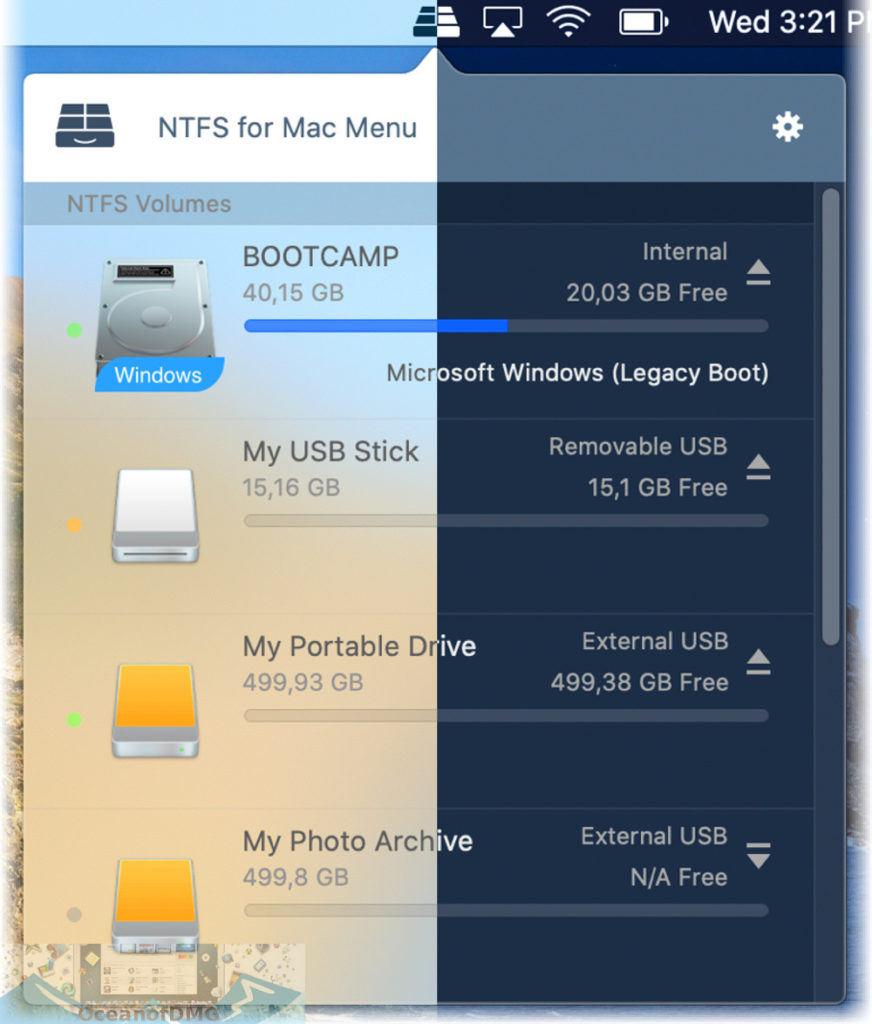
Paragon NTFS App for Mac OS – Technical Details
- Mac App Full Name: Download Paragon NTFS for MacOS X
- Paragon NTFS Version # 15.5.71
- Setup App File Name: Paragon_NTFS_15.5.71.dmg
- Full Application Size: 31 MB
- Setup Type: Offline Installer / Full Standalone Setup DMG Package
- Compatibility Architecture: Apple-Intel Architecture
- MD5 Checksum: 5c6afc7945da60da72f16bd4680573f9
- Latest Version Release Added On: 10th Feb 2020
- License Type: Full Premium Pro Version Working Free
- Developers Homepage: Paragon NTFS
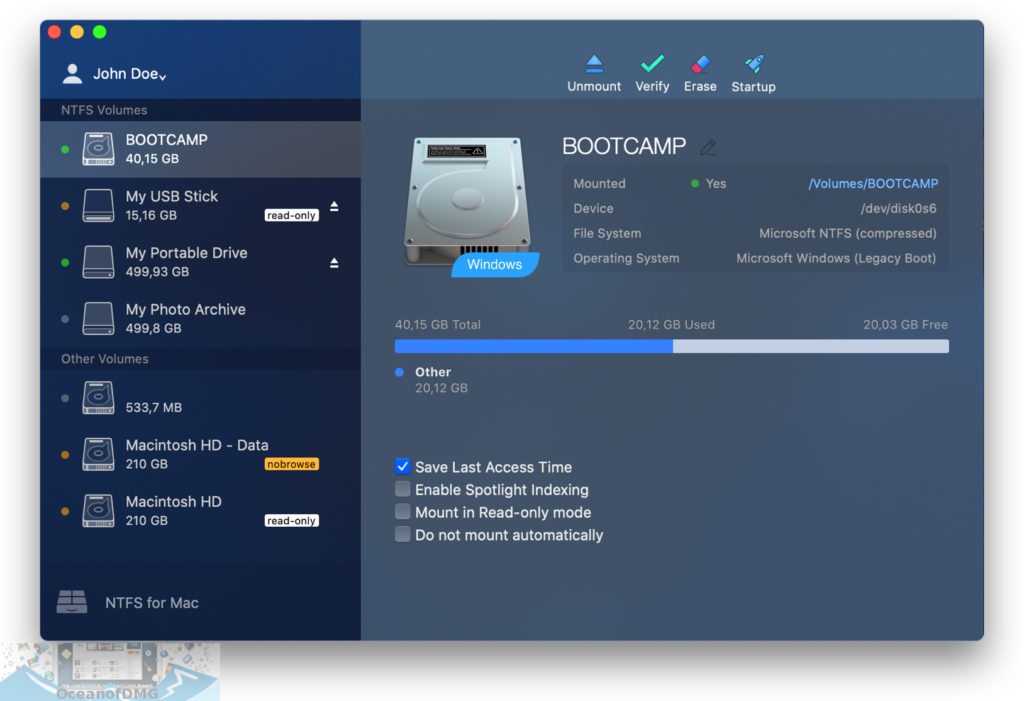
System Requirements of Paragon NTFS for Mac OS X
Before you download Paragon NTFS for Mac free, make sure your Apple Mac OS X meets below minimum system requirements on Macintosh.
- Operating System: Mac OS X 10.10 or later.
- Machine: Apple Macbook
- Memory (RAM): 1 GB of RAM required.
- Hard Disk Space: 40 MB of free space required.
- Processor: Intel Pentium 4 or later.
Download Paragon NTFS for Mac Free
Click on below button to start Paragon NTFS Download for Mac OS X. This is completely Tested and Working Latest Version Mac OS App of Paragon NTFS. It is offline installer and standalone setup for Paragon NTFS for Apple Macbook Macintosh. We provide Resumeable single direct link Paragon NTFS Download for Mac.
Leave a Reply